
Like death and taxes, spam is something we all face. Since spam makes up over a quarter of all email traffic (back in 2008 it accounted for more than 90%), most of us who regularly use the inter-net will have encountered it at some point. A lot of the time, it’s actually harmless but in some in-stances, it can be dangerous. In this post, we’ll run you through the main types of spam and show you how to be safe and not let the dangerous types harm you in any way.
What Is Spam and Why Is It Used?
Spam is any sort of unsolicited message that you receive or encounter online. It’s most commonly associated with emails, though it can come in many other forms. For example, you can receive spam through your phone as text messages, through social media sites, through internet forums, through blog comments, and through many other means.
Most of the time, spam isn’t just a single message sent to a single person; it’s a single message sent out to a large group of people at once. The term ‘spam’ can also refer to a message being posted a large number of times in a single place, or being posted so often that it becomes annoying or frus-trating.
The people who send out these messages are called ‘spammers’. What they do is they collect email addresses from different sites and send out messages to everyone in their list at once. The market for email addresses to send spam to is very large. Many spammers, instead of spending time put-ting together their own list, will purchase one instead. Some of these lists can contain thousands of addresses, all of which will get spam messages sent to them.
So why do people send spam? There are several reasons:
- Commercial. This probably the main reason spam exists. Companies send out spam messages to advertise a product or a service. The idea is simple: get a large enough number of people to read the message and hopefully some should become paying customers.
- Social. Spam isn’t just about money; many people use it to influence others’ belief systems and change their religious and/or political views. These messages are quite harmless, though many people find them irritating.
- Phishing. In case you’re unaware of what phishing is, it’s the practice of trying to de-ceive a person into handing over personal/sensitive data, including bank details, usernames and passwords. A phishing email will be disguised to look like an email from a reputable source, except it will have some sort of link that you’re encouraged to click on; when you follow this link, you’re taken to a site where you’re asked for your personal details.
As you can see, a lot of spam messages aren’t actually anything to worry about. They can be frus-trating, yes, but they won’t do you any harm, even if you click on them. Having said that, it’s still worth getting into the habit of ignoring spam.
How to Recognise Spam and What to Do With It
Fortunately, it’s quite easy to tell if something is spam or not. If you receive an unwanted email or any kind of message from an unknown address, it’s spam. If you’re in an online forum or any simi-lar place and the same message is being posted all over the place, that’s spam too.
When it comes to messages you receive, always check the address of the sender before opening. Bear in mind that spammers often use addresses that are very similar to the ones used by respon-sible companies. For example, you may get a spam email from a spammer using an email that looks just like the one you receive bank communications from, only it’s got a few different letters. Some spam emails can contain things like viruses, so if you think an email is from a spammer, it’s always best not to open the message – just delete it straight away.
Spammers may use typological errors to get around spam-blocking software. For example, a spam email may contain ‘Paypal’ instead of the correct ‘PayPal’. Other things to look out for include spelling mistakes, messages with unknown attachments and messages telling you something that’s too good to be true, e.g. inviting you to open the email to win some money.
Never hand over any kind of personal details, unless you’re 100% sure the site you’re at is genuine. By all means, enter your card details when you’re on your bank’s own official site, but if you’re at a site that looks dodgy and suspicious, you definitely shouldn’t enter any details. Email service pro-viders have ways of filtering genuine messages from spam. However, some unwanted messages may still make their way into your main folder. There are also lots of different software programs you can use to help filter out spam.
No matter how many tools you use to block spam, it’s always good to be able to recognise it. Delete these emails, keep your details to yourself and don’t hand over anything to anyone you don’t know or can’t trust.
 Cyberbullying And What To Do About It
Cyberbullying And What To Do About It  How To Spot Spam And What To Do About It
How To Spot Spam And What To Do About It  Learn Online Safety
Learn Online Safety  Welcome to iLookBothWays
Welcome to iLookBothWays 

